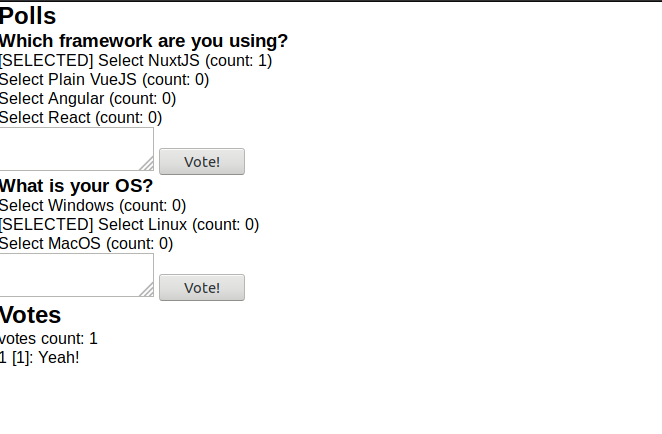learn-nuxt-ts
Polls: Components and Vuex
Let’s explorer further nuxt-property-decorator. Instead of the eternal Counter example,
let’s try something, not that different: Polls. Polls have questions with multiple choices.
The interface lets you vote for choice and you can optionally add some comment to your vote.
Polls Models
Before getting into VueJS/Nuxt affairs, Polls models must be defined. This is pure TypeScript writing so I won’t dive into details.
I define my models in lib/polls/models.ts. As models are not depending on the store nor components, I decided to create a lib/ folder to serve this purpose.
/**
* A vote for a given choice
*/
export class Vote {
public constructor(
public id: number,
public choiceId: number,
public comment?: string
) {}
}
/**
* A choice to vote for within a Poll
*/
export class Choice {
public count: number;
public constructor(
public id: number,
public pollId: number,
public text: string
) {
this.count = 0;
}
}
/**
* A topic with which user is offered multiple choices to vote for
*/
export class Poll {
public choices: Choice[];
public constructor(
public id: number,
public topic: string,
choices?: Choice[]
) {
this.choices = choices !== undefined ? choices : [];
}
}
/**
* An intention of voting a given choice with an optional comment
*/
export interface ChoiceVote {
choiceId: number;
comment?: string;
}
To provide polls, I created a lib/polls/api.ts file with a dummy variables:
import { Poll } from './models';
/**
* Dummy polls
*/
export const DUMMY_POLLS: Poll[] = [
{
id: 1,
topic: 'Which framework are you using?',
choices: [
{ id: 1, count: 0, pollId: 1, text: 'NuxtJS' },
{ id: 2, count: 0, pollId: 1, text: 'Plain VueJS' },
{ id: 3, count: 0, pollId: 1, text: 'Angular' },
{ id: 4, count: 0, pollId: 1, text: 'React' }
]
},
{
id: 2,
topic: 'What is your OS?',
choices: [
{ id: 5, count: 0, pollId: 2, text: 'Windows' },
{ id: 6, count: 0, pollId: 2, text: 'Linux' },
{ id: 7, count: 0, pollId: 2, text: 'MacOS' }
]
}
];
Polls Page
Let’s add an empty page pages/polls.vue. For lazy people like me, feel free to add a link : TypeScript components in pages/index.vue:
<template>
<section class="container">
<!-- put that wherever you want -->
<nuxt-link to="/polls">Polls</nuxt-link>
</section>
</template>
Polls Components
The Polls page must display a list of polls. So let’s create a components/polls/PollList.vue:
<template>
<div>
<div>
<h2>Polls</h2>
<poll-detail
v-for="poll in polls"
:key="'poll-' + poll.id"
:poll="poll"
/>
</div>
<div>
<h2>Votes</h2>
<p>votes count: </p>
<div v-for="vote in votes" :key="'vote-' + vote.id">
<p> []: </p>
</div>
</div>
</div>
</template>
<script lang="ts">
import { Component, Prop, Vue } from 'nuxt-property-decorator';
import { Poll, Vote } from '@/lib/polls/models';
import PollDetail from './PollDetail.vue';
@Component({
components: {
PollDetail
}
})
export default class PollList extends Vue {
@Prop({ type: Array })
polls!: Poll[];
@Prop({ type: Array })
votes!: Vote[];
}
</script>
Notes:
- Props usage: Polls and votes are provided as props. Why? My rule of thumb is that components should not care if a list is properly loaded or not: it is the responsibility of the appropriate page.
- Props decorator: Please note the
@Propdecorator usage. For people not comfortable with Class-Style Vue Components, feel free to check the Writing class based components with Vue.js and TypeScript article. - Distinct keys: votes and polls are rendered within the same component. To avoid key conflict (ex: first poll key is “1” and first vote key is “1”), some prefix is prepended.
For code flexibility reason, I defined poll details in a dedicated components/polls/PollDetail.vue:
<template>
<div>
<h3></h3>
<div
v-for="choice in poll.choices"
:key="choice.id"
@click="selectChoice(choice)"
>
<p>
<span v-if="choice.id === selectedChoiceId">[SELECTED]</span>
<span>Select (count: )</span>
</p>
</div>
<div v-if="selectedChoiceId > 0">
<textarea v-model="comment"></textarea>
<button @click="voteChoice()">Vote!</button>
</div>
</div>
</template>
<script lang="ts">
import { Component, Prop, Vue } from 'nuxt-property-decorator';
import { Poll, Choice, ChoiceVote } from '@/lib/polls/models';
import { pollsModule } from '@/store/polls/const';
@Component({})
export default class PollList extends Vue {
/**
* Optional comment
*/
private comment: string = '';
/**
* Avoid undefined to make it reactive
*/
private selectedChoiceId: number = -1;
@Prop({ type: Object })
public poll: Poll;
public selectChoice(choice: Choice): void {
this.selectedChoiceId = choice.id;
}
public voteChoice(): void {
console.log('Voting: ', {
choiceId: this.selectedChoiceId,
comment: this.comment.length > 0 ? this.comment : undefined
});
// reset vote selection
this.selectedChoiceId = -1;
this.comment = '';
}
}
</script>
Still following class style syntax, data are simply defined by class attributes.
The usage of undefined is not recommended as data must be initialized to
be reactive. Check the Vue doc
for more information.
Selected choice is first defined by selectChoice(). Once a choice has
been selected, the textarea and button appear so that the choice
can be voted for.
We can now add <poll-list/> to our pages/polls.vue and populate it with
dummy data:
<template>
<poll-list v-if="polls.length" :polls="polls" :votes="votes" />
</template>
<script lang="ts">
import { Component, Vue } from 'nuxt-property-decorator';
import PollList from '@/components/polls/PollList.vue';
import { Poll, Vote } from '@/lib/polls/models';
import { DUMMY_POLLS } from '@/lib/polls/api';
: TypeScript components
@Component({
components: {
PollList
}
})
export default class Polls extends Vue {
public polls!: Poll[];
public votes!: Vote[];
created() {
// provide some dummy data
this.polls = DUMMY_POLLS;
this.votes = [
{ id: 1, choiceId: 1 },
{ id: 2, choiceId: 2, comment: 'some comment' }
];
}
}
</script>
Because non-null assertion operator is used,
this.pollsandthis.votescannot be left undefined. In a pure TypeScript program, they would need to be initialized in theconstructor(). The usage ofcreated()overmounted()is simple: Whenmounted()is called, HTML template is compiled but at this stage, boththis.pollsandthis.votesare still undefined. Consequently, they need to be defined earlier. To know more about VueJS component lifecycle, please check Vue doc.
At this stage, http://localhost:3000/polls should render an ugly list:
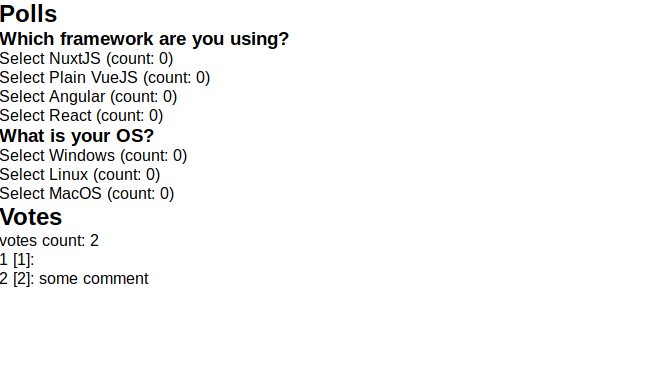
If a choice is clicked (no pointer cursor to show it), then [SELECTED] is
prepended and a textbox appears:
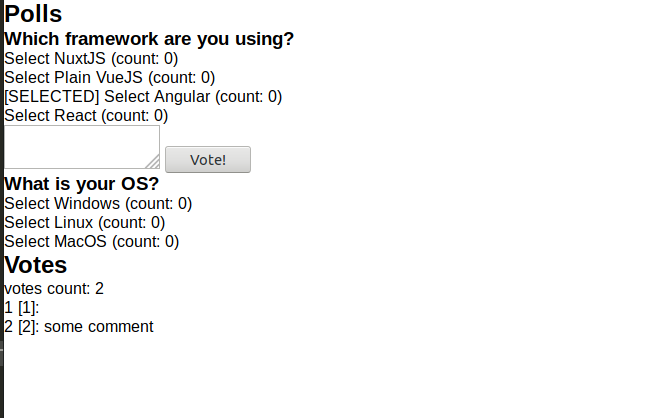
Clicking on Vote! button does not do anything apart from logging into the console and resetting the selected choice.
Note that as choice selection is defined at PollDetail level. Consequently,
you can select a choice from a poll and another choice from another poll at
the same first.
Polls Store
Static data are a bit boring: a store would make it a tad more lively. Nuxt requires a specific folder structure for Vuex modules. For those who need it, the documentation is over there.
Root state
For typing sake, let’s start with an empty store/types.ts, our root state definition:
export interface RootState {}
ESLint would complain about having an empty interface so I switched it from
error to warning by adding in the .eslintrc.js:
rules: {
"@typescript-eslint/no-empty-interface": 1
}
Polls store types
Let’s first define all the types required for our polls store with a store/polls/types.ts. To summarize our polls store:
- state only contains polls & votes
- actions are “loading polls” and “vote”
- mutations are similar with a “setPolls” and “vote”
- there is no getter
import { Poll, Vote, ChoiceVote } from '@/lib/polls/models';
import { ActionTree, ActionContext, MutationTree, GetterTree } from 'vuex';
import { RootState } from '../types';
export interface PollsState {
polls: Poll[];
votes: Vote[];
}
/**
* Create a type for convenience
*/
export type PollActionContext = ActionContext<PollsState, RootState>;
/**
* Polls actions
*/
export interface PollsActions extends ActionTree<PollsState, RootState> {
load: (ctx: PollActionContext) => void;
vote: (ctx: PollActionContext, choiceVote: ChoiceVote) => void;
}
/**
* Polls mutations
*/
export interface PollsMutations extends MutationTree<PollsState> {
setPolls: (state: PollsState, polls: Poll[]) => void;
vote: (state: PollsState, vote: Vote) => void;
}
/**
* Polls getters is type instead of interface because it is
* empty
*/
export type PollsGetters = GetterTree<PollsState, RootState>;
Polls state
Let’s start define our polls initial state. Nothing fancy, it just reflects the needs of pages/polls.vue. In store/polls/state.ts:
import { PollsState } from './types';
export const initState = (): PollsState => ({
polls: [],
votes: []
});
export default initState;
Notes:
- I use split modules files so each file requires a default export.
- State must either be a value or a function.
Polls getters
Getters are not relevant for polls. You can skip this part. I added an empty store/polls/getters.ts:
import { PollsGetters } from './types';
export const getters: PollsGetters = {};
export default getters;
Polls actions
Actions are implemented in store/polls/actions.ts:
import { PollsActions } from './types';
import { loadPolls } from '@/lib/polls/api';
import { Vote } from '@/lib/polls/models';
export const actions: PollsActions = {
load: async ({ commit }) => {
const polls = await loadPolls();
commit('setPolls', polls);
},
vote: ({ commit, state }, { choiceId, comment }) => {
const voteId = state.votes.length
? state.votes[state.votes.length - 1].id + 1
: 1;
const vote = new Vote(voteId, choiceId, comment);
commit('vote', vote);
}
};
export default actions;
Notes:
- Vote ID is artificially generated in the action. In real life, it should be generated by a back-end
async / awaitFTW!- lib/polls/api.ts has a new method:
loadPolls:export const loadPolls = async (): Promise<Poll[]> => { return new Promise<Poll[]>(resolve => setTimeout(() => resolve(DUMMY_POLLS), 500) ); };It simulates a back-end called with a 500ms latency.
Polls mutations
To update the state, the mutations called by actions must be defined in store/polls/mutations.ts:
import { PollsMutations } from './types';
export const mutations: PollsMutations = {
setPolls: (state, polls) => {
state.polls = polls;
},
vote: (state, vote) => {
// add vote
state.votes.push(vote);
// update choice
state.polls
.map(poll => poll.choices)
.reduce((prev, curr) => prev.concat(curr), [])
.filter(choice => choice.id === vote.choiceId)
.forEach(choice => (choice.count += 1));
}
};
export default mutations;
Polls namespace
For convenience purpose, let’s define polls namespace in a store/polls/const.ts:
import { namespace } from 'vuex-class';
export const pollsModule = namespace('polls/');
Connect store to page/components
Now our state is ready, let’s connect it to our page and components.
pages/polls.vue script is updated as follows:
import { Component, Vue } from 'nuxt-property-decorator';
import PollList from '@/components/polls/PollList.vue';
import { Poll, Vote } from '@/lib/polls/models';
+import { pollsModule } from '@/store/polls/const';
@Component({
components: {
PollList
}
})
export default class Polls extends Vue {
+ @pollsModule.State('polls')
public polls!: Poll[];
+ @pollsModule.State('votes')
public votes!: Vote[];
@pollsModule.Action('load')
private loadPolls!: () => void;
mounted() {
this.loadPolls();
}
- created() {
- // provide some dummy data
- this.polls = DUMMY_POLLS;
- this.votes = [
- { id: 1, choiceId: 1 },
- { id: 2, choiceId: 2, comment: 'some comment' }
- ];
- }
}
- Because
nuxt-property-decoratorincludesvuex-class, let’s use it. An alternative I have not tested isvuex-typex(Check out this Writing Vuex Stores in TypeScript article) - Our previous data
pollsandvotesare now mapped to state. Additionally, theloadaction is also mapped - Lifecycle hook is
mountedinstead ofcreated
Because votes is initialized as an empty list, you should have the same
content at http://localhost:3000/polls except that no vote is displayed.
Time to vote! Let’s update components/polls/PollDetail.vue script:
/**
* Optional comment
*/
private comment: string = '';
/**
* Avoid undefined to make it reactive
*/
private selectedChoiceId: number = -1;
@Prop({ type: Object })
- public poll: Poll;
+ public poll!: Poll;
+ @pollsModule.Action('vote')
+ private vote!: (choiceVote: ChoiceVote) => void;
public selectChoice(choice: Choice): void {
this.selectedChoiceId = choice.id;
}
public voteChoice(): void {
- console.log('Voting: ', {
- choiceId: this.selectedChoiceId,
- comment: this.comment.length > 0 ? this.comment : undefined
- });
+ this.vote({
+ choiceId: this.selectedChoiceId,
+ comment: this.comment.length > 0 ? this.comment : undefined
+ });
// reset vote selection
this.selectedChoiceId = -1;
this.comment = '';
}
Our store is now operational. If you vote with a comment:
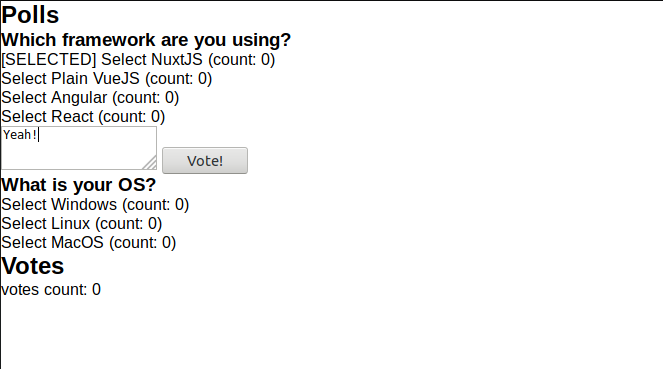
The vote appears, with its comments and when selecting a choice from the same poll, the comment text is cleared: