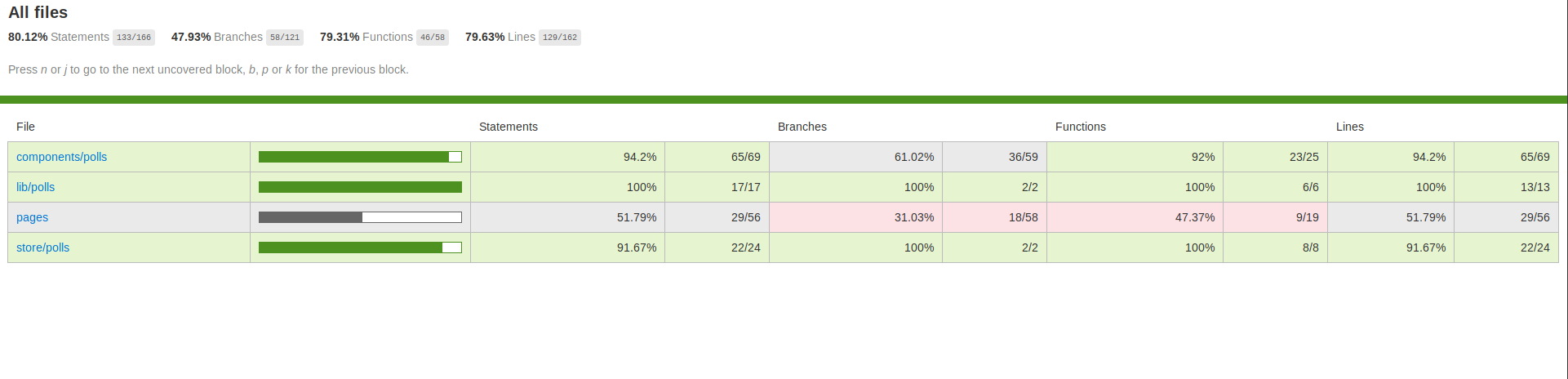learn-nuxt-ts
Testing
I consider unit testing as part of the code itself. Following Angular folder structure, I like having my
.spec.tsalong with the tested files. May you prefer to have atests/folder at the root folder or a__tests__/at each folder level, feel free to adapt this tutorial to your taste.As for the mocks, I follow Jest convention by having a
__mocks__/folder at each folder level
Adding and configuring Jest
Following dependencies will be used:
-
Our test runner. As we are using TypeScript,
@types/jestis also added -
Jest transformer for our vue components
-
Vue official unit testing library. Equivalent of Enzyme for React
-
TypeScript preprocessor for Jest
-
Required for
vue-jest(StackOverflow link)
yarn add --dev jest @types/jest vue-jest @vue/test-utils ts-jest babel-core@^7.0.0-bridge.0
Add Jest types in tsconfig.json:
{
"compilerOptions": {
"types": ["@types/node", "@nuxt/vue-app", "@types/jest"]
}
}
Add a test script in package.json:
{
"scripts": {
"dev": "nuxt-ts",
"build": "nuxt-ts build",
"start": "nuxt-ts start",
"generate": "nuxt-ts generate",
"test": "jest"
}
}
Add a Jest configuration file, jest.config.js:
module.exports = {
moduleNameMapper: {
'^@/(.*)$': '<rootDir>/$1',
// this line is optional and the tilde shortcut
// will not be used in this tutorial
'^~/(.*)$': '<rootDir>/$1'
},
transform: {
'^.+\\.ts?$': 'ts-jest',
'.*\\.(vue)$': 'vue-jest'
},
moduleFileExtensions: ['ts', 'js', 'vue', 'json'],
collectCoverageFrom: [
'components/**/*.vue',
'layouts/**/*.vue',
'pages/**/*.vue',
'lib/**/*.ts',
'plugins/**/*.ts',
'store/**/*.ts'
]
};
For more detail: Jest configuration documentation
collectCoverageFrom: we will be using Jest coverage (which uses Istanbul behind the hoods). We are listing all folders than have to be scanned for coverage so that files which do not have a corresponding.spec.tsfile are flagged as non tested instead of being skipped.
Finally, add a ts-shim.d.ts at root level:
declare module '*.vue' {
import Vue from 'vue';
export default Vue;
}
If this shim were missing, running tests against Vue components will trigger an
error: error TS2307: Cannot find module '{path to component}'.. Kudos to
Beetaa for
the solution
Note: lib/polls/ testing is pure TypeScript testing and will be skipped in in this tutorial. For the sake of completion, feel free to check:
You are now ready to run tests with
yarn test
May you are interested into test coverage, please run
yarn test --coverage
and then check coverage/lcov-report/index.html.
Vuex testing
As vuex files are plain TypeScript files, it is easier to start there. Let’s create the following files:
- /store/polls/state.spec.ts
- /store/polls/mutations.spec.ts
- /store/polls/actions.spec.ts
Getter is empty so there is nothing to test.
I mocked a state in store/polls/__mocks__/state.mock.ts.
State and mutations testing are pure TypeScript testing and present not much of interest. I then just add the link to the test files:
Actions testing involve API calls. Right, we are not really calling any back-end but let’s imagine we were. Testing should avoid any network call. To fix this, Jest has the manual mock feature.
Following Jest convention, my API mock is located at lib/polls/__mocks__/api.ts:
import { Poll, Vote } from '../models';
export const DUMMY_POLLS: Poll[] = [
// ...
];
export const DUMMY_VOTES: Vote[] = [
// ...
];
export const loadPolls = jest.fn().mockImplementation(
(): Promise<Poll[]> => {
return new Promise<Poll[]>(resolve => resolve(DUMMY_POLLS));
}
);
Two points have to be noticed:
- The
loadPollsfunction is exactly identical to the real one loadPollsdefinition is not a function but ajest.fn()mock
With such mock, we just have to call
// Beware of the star import !!
import * as api from '@/lib/polls/api';
jest.mock('@/lib/polls/api.ts');
at the top of our action testing file. There is no much to add besides the mock point so here is the link of the testing file:
At this stage, API is only returning dummy values and votes are not processed by any back-end (e.g. vote ID has to be generated by a back-end). API structure will evolve, when Axios will enter the scene, and tests will have to be updated accordingly
Components testing
As Vue components testing relies on Vue Test Utils, please refer to the Vue Test Utils documentation if necessary
PollDetail and PollList are tested by:
As Nuxt pages are Vue components, polls page is tested by:
Shallow mounting
When shallow mounting components, props and methods can be mocked:
const options = {};
const wrapper: Wrapper<PollList> = shallowMount(PollList, options);
Interesting options are:
-
propsDatato mock props (from PollList.spec.ts):import { DUMMY_POLLS, DUMMY_VOTES } from '@/lib/polls/__mocks__/api'; const poll: Poll = DUMMY_POLLS[0]; const wrapper: Wrapper<PollList> = shallowMount(PollList, { propsData: { polls: DUMMY_POLLS, votes: DUMMY_VOTES } }); -
methodsto override component methods definition. This could help for mocking or simply using another implementation (from PollDetail.spec.ts):import { DUMMY_POLLS } from '@/lib/polls/__mocks__/api'; const poll: Poll = DUMMY_POLLS[0]; const mockedVote: jest.Mock = jest.fn(); const wrapper: Wrapper<PollDetail> = shallowMount(PollDetail, { propsData: { poll }, methods: { vote: mockedVote } });
Please check Vue Test Utils mounting options for more details
Mocking Vuex store
Because Polls page uses mapped state, Vuex Store has to be mocked as well. Vue Test Utils has some documentation dedicated to testing Vuex in components
import { shallowMount, Wrapper, createLocalVue } from '@vue/test-utils';
import Vuex, { Store } from 'vuex';
import Polls from './polls.vue';
import { RootState } from '@/store/types';
import { mock1 } from '@/store/polls/__mocks__/state.mock';
// Vue config
const localVue = createLocalVue();
localVue.use(Vuex);
// Vuex config
let store: Store<RootState>;
// Component config
let wrapper: Wrapper<Polls>;
const loadPolls: jest.Mock = jest.fn();
store = new Vuex.Store({
modules: {
polls: {
namespaced: true,
actions: { load: loadPolls },
state: mock1()
}
}
});
const wrapper: Wrapper<Polls> = shallowMount(Polls, { localVue, store });
Don’t forget to have
namespaced: true. All store within store/{some folder} are namespaced by default in Nuxt
Only the required action and state are mocked. There is no need to mock mutations and other actions as they are not used by Polls page.
Coverage
To generate coverage report, run
yarn test --coverage
and you will have a nice output:
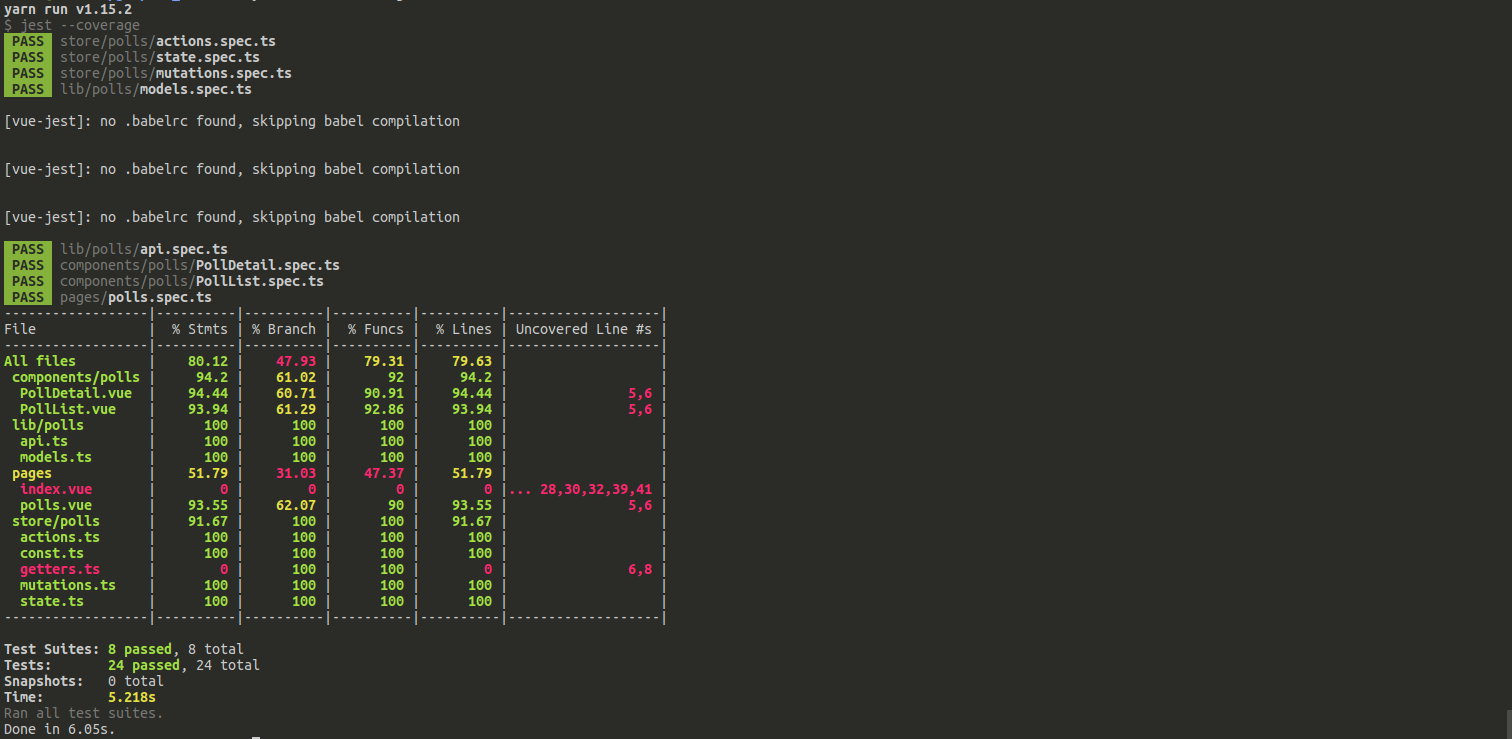
Open coverage/lcov-report/index.html to have a detail HTML report: